Settings - Stackings SOPs
In the Settings module, you can adjust Auto Stacking preferences, including horizontal and vertical spacing, aircraft orientations, and overlap allowance, tailoring configurations to your FBO's needs.
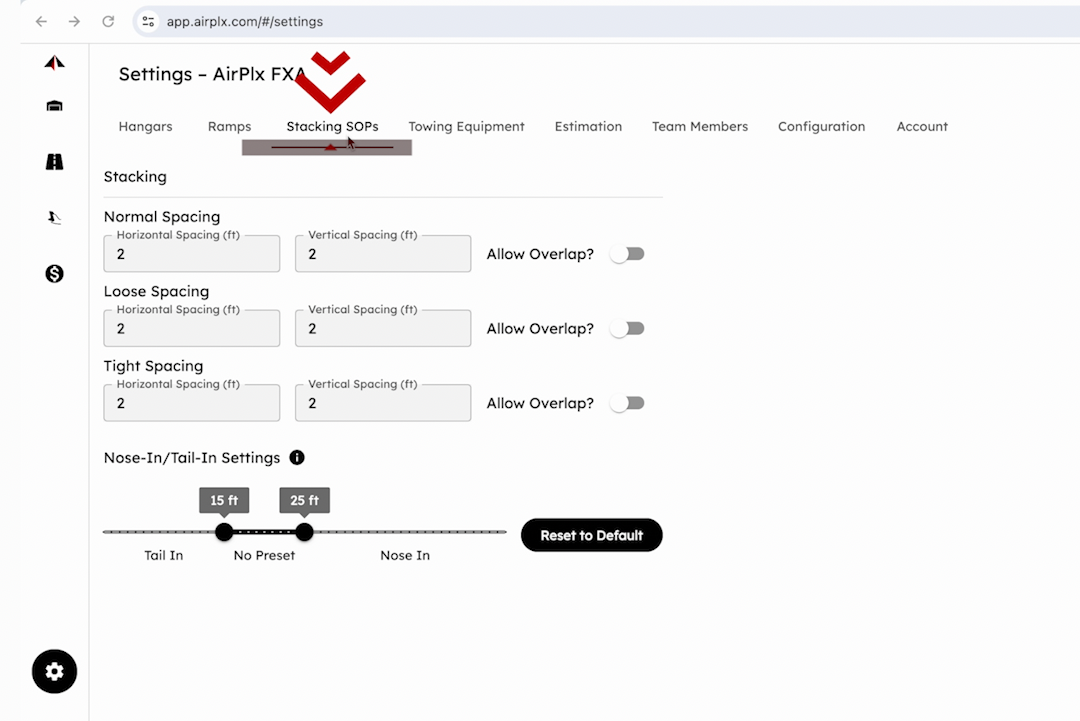
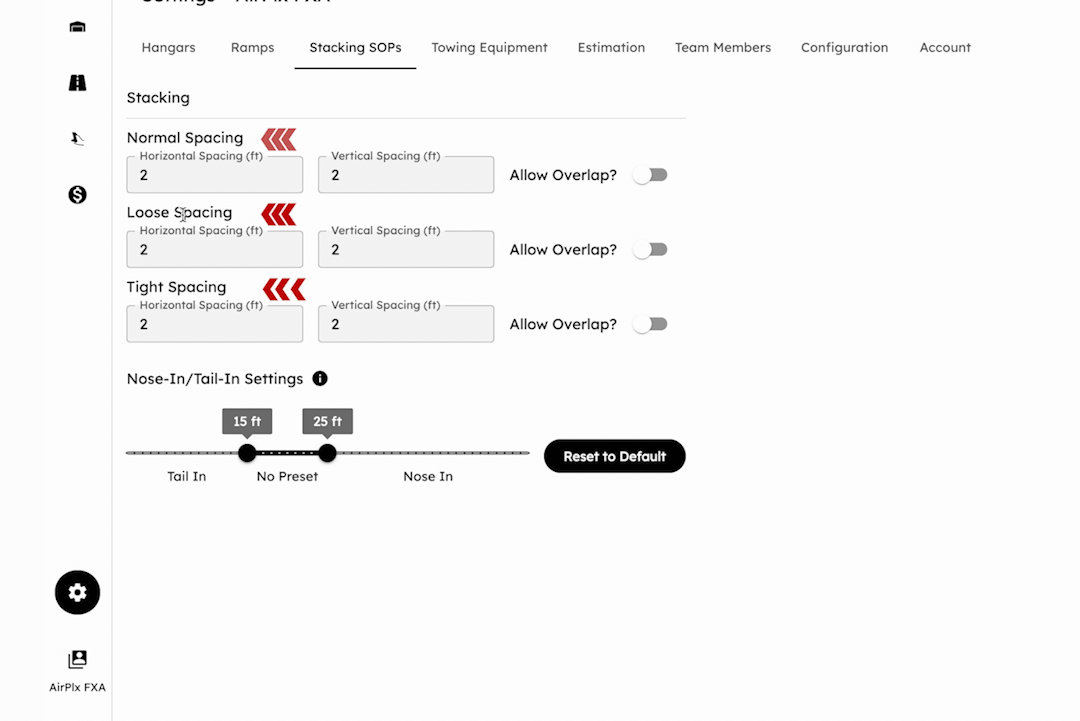
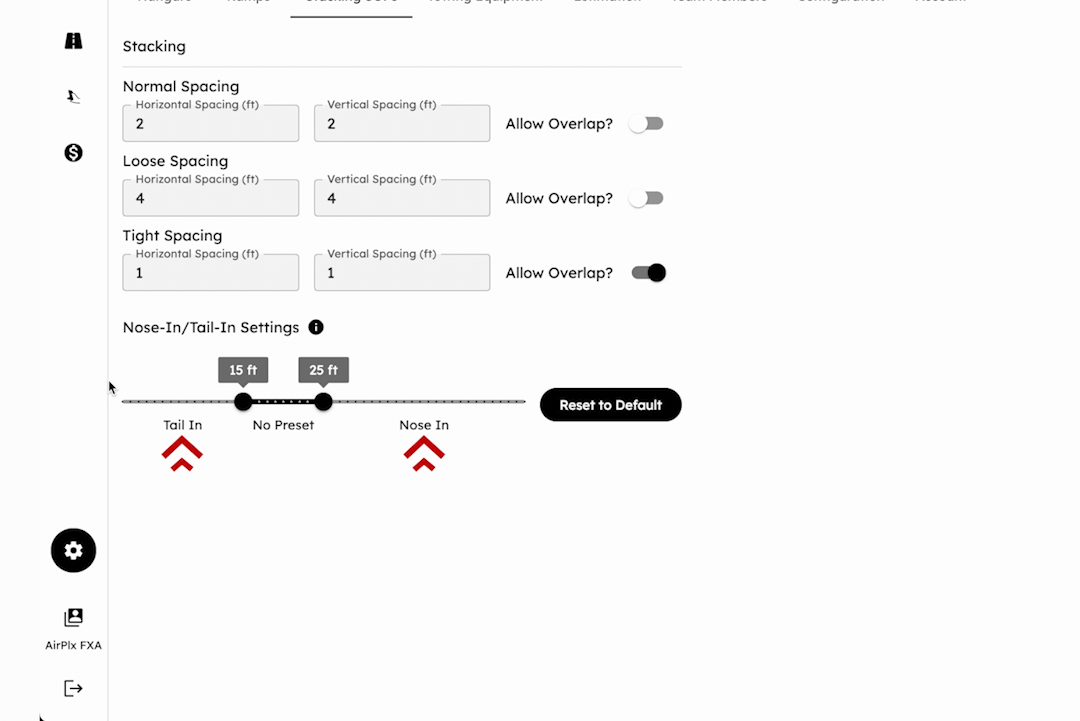
In the Settings module, head over to the Stacking SOPs tab to adjust your Auto-Stacking preferences. AirPlx offers three settings options: Normal, Loose, and Tight, each customizable to fit your FBO's needs. Horizontal spacing refers to the distance between stationary aircraft. Vertical spacing deals with the clearance between parked aircraft, and you can decide whether overlapping planes are allowed by toggling the "Allow Overlap" button. Moreover, you can set default configurations for tail-in and nose-in parking orientations. For instance, for aircraft with a horizontal stabilizer under 15ft, the default is tail-in parking; for aircraft with tail heights between 15 and 25ft, no preset is applied, and for those above 25ft, the default is nose-in parking.To facilitate safe stacking under high T-tails.